
We welcome a guest blog from Jon Wallender, DPT, CSCS, USAW-L1. Jon provides insightful tips and action items on how you can improve your daily wellness when you are sitting the majority of the time.
The importance of posture is a big topic, and with the increasing number of work-from-home positions it only becomes more relevant. Most office spaces are semi-equipped to allow you to get into a good position while working, but when working from home it turns into the wild west. Some of the different set ups I’ve heard of include lying on the floor propped up with a pillow, sitting on the couch hunched over a laptop on the coffee table, or creating a makeshift stand up desk out of shoe boxes and a counter. Now, while the creativity is definitely applauded, creativity doesn’t necessarily equal good body positioning.
Setting up an ergonomic friendly workspace requires some knowledge of your body’s preferred positioning, especially since you are maintaining that position for an extended period of time. We are aiming for positions that put the least amount of strain on muscles. We want to pay close attention to the prime movers and smaller stability muscles.
Prime movers are muscles that have a primary purpose of creating motion. They are designed to move joints with power and purpose and, when compared to stabilizing muscles, they have poor endurance. Prime movers like being recruited for relatively short durations (ex: length of a workout) and get cranky if they are active or under tension for consecutive hours.
Stabilizing muscles keep joints in proper alignment and, when recruited properly, they create stability against weight bearing forces such as gravity. Their main job is not to create movement, but rather to limit movement. These muscles have high endurance when compared to prime movers. Stabilizing muscles should always be active to maintain safe joint positions.
At PUSH511 we can help you identify these muscles and work with you to strengthen and learn to engage properly with Personal Training sessions.
When creating a work setup, we want to minimize the load on the prime movers and maximize the ability of the stabilizing muscles to perform work. We can accomplish this by aligning the spine and neck in a neutral position when sitting at a desk. This gives the stabilizing muscles the best leverage to create tension without requiring assistance from other muscles. It is equally important to make sure arms and legs are supported when sitting to limit stress to shoulder and hip muscles. No matter what position you are in, the body is constantly looking to maintain stability. We must position ourselves in a way that lets the proper muscles perform the job they are best suited for. This is why it is important to set up a workstation that facilitates both correct muscle recruitment and relaxation.
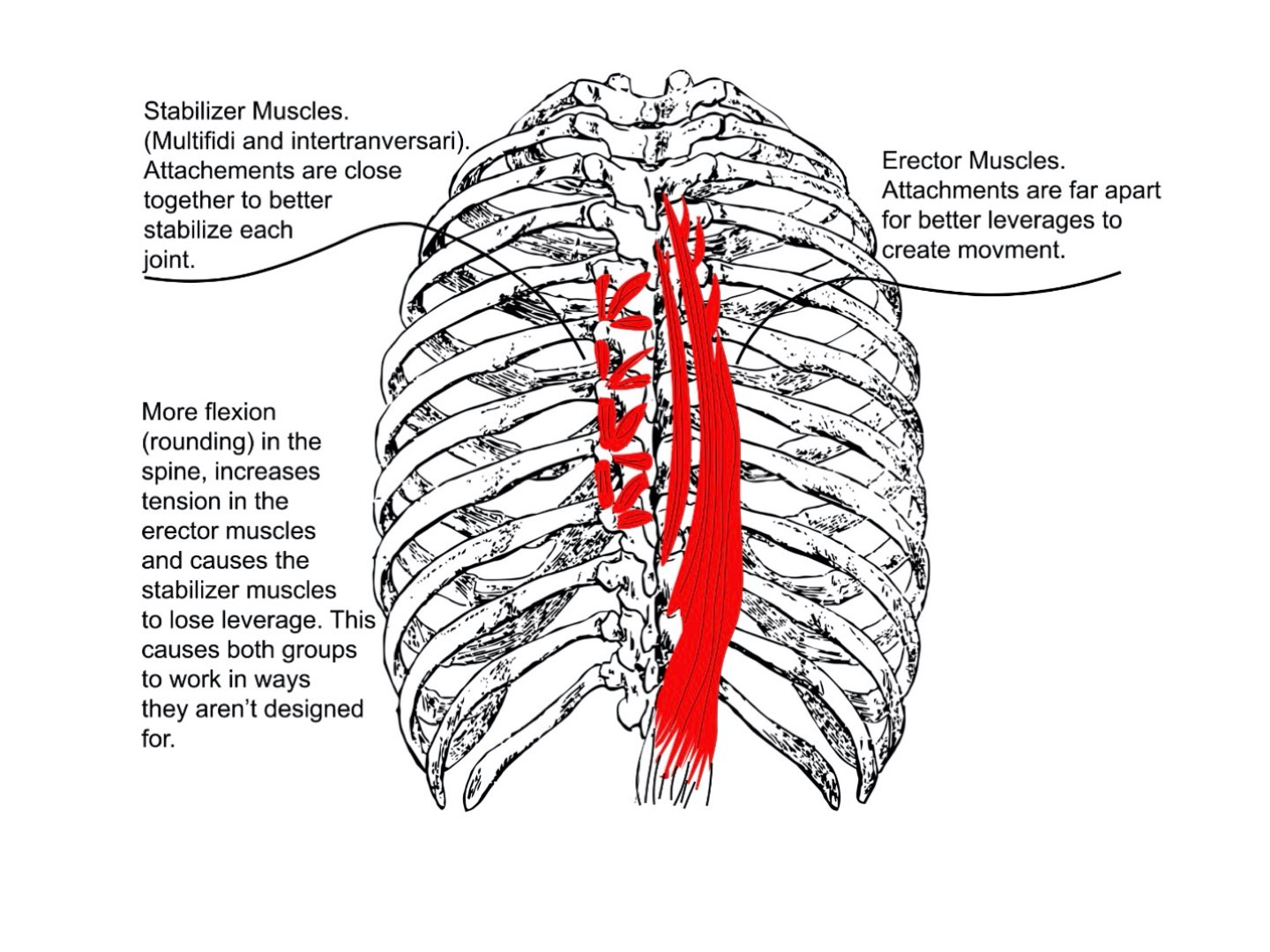
Example of a “comfortable” position many people adopt:
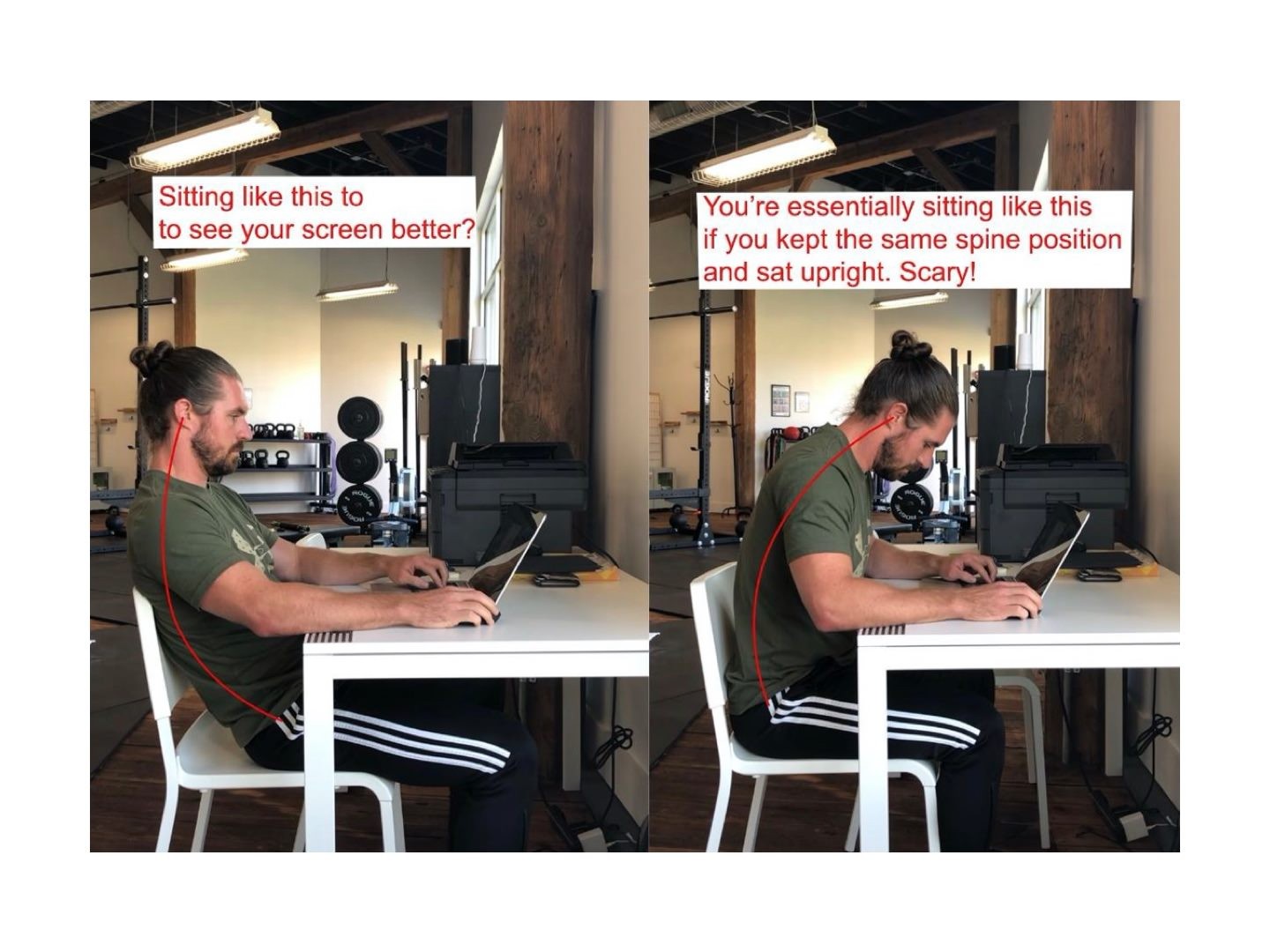
A basic home workstation set up:
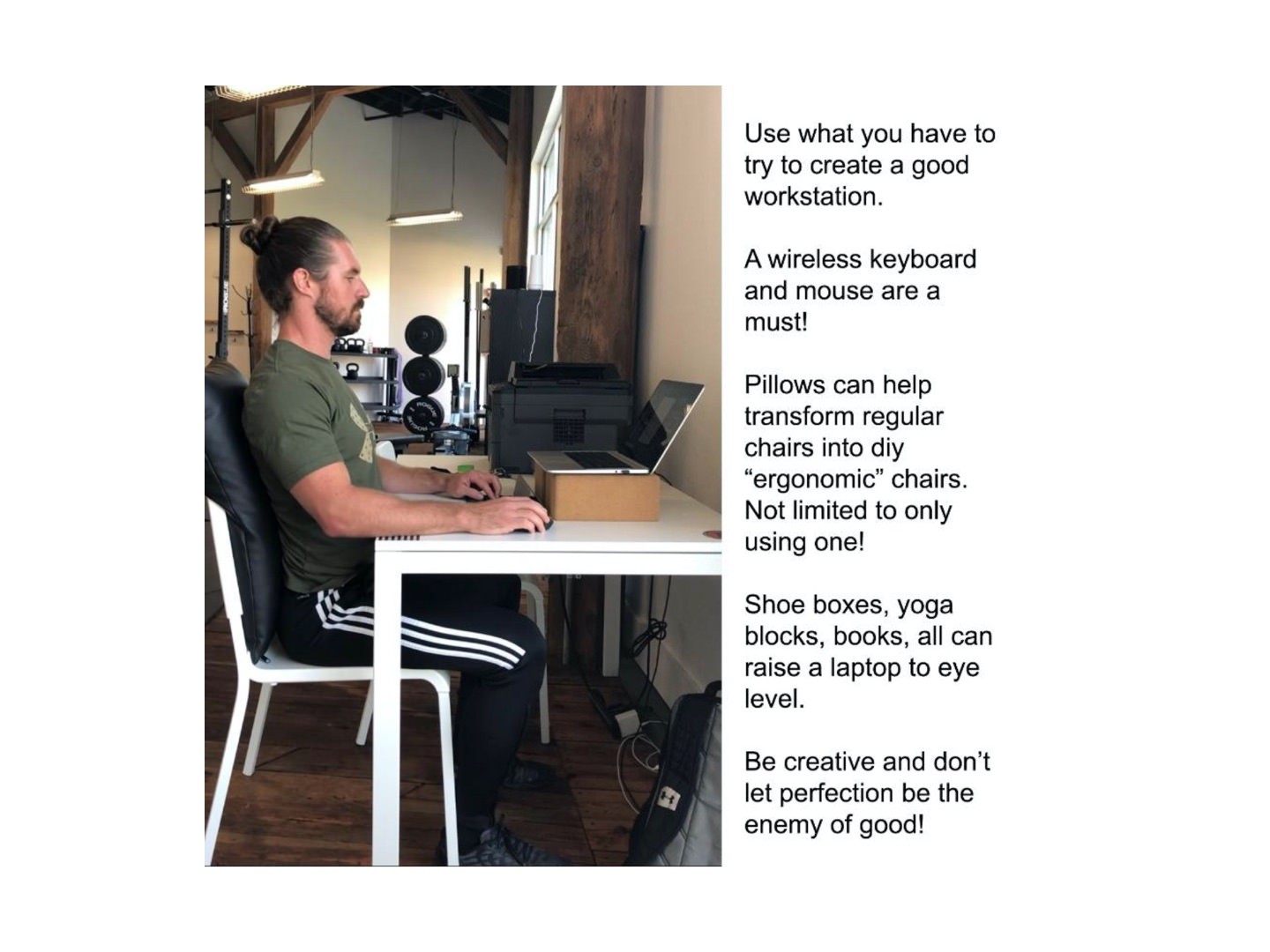

Proper positioning when working at a desk:
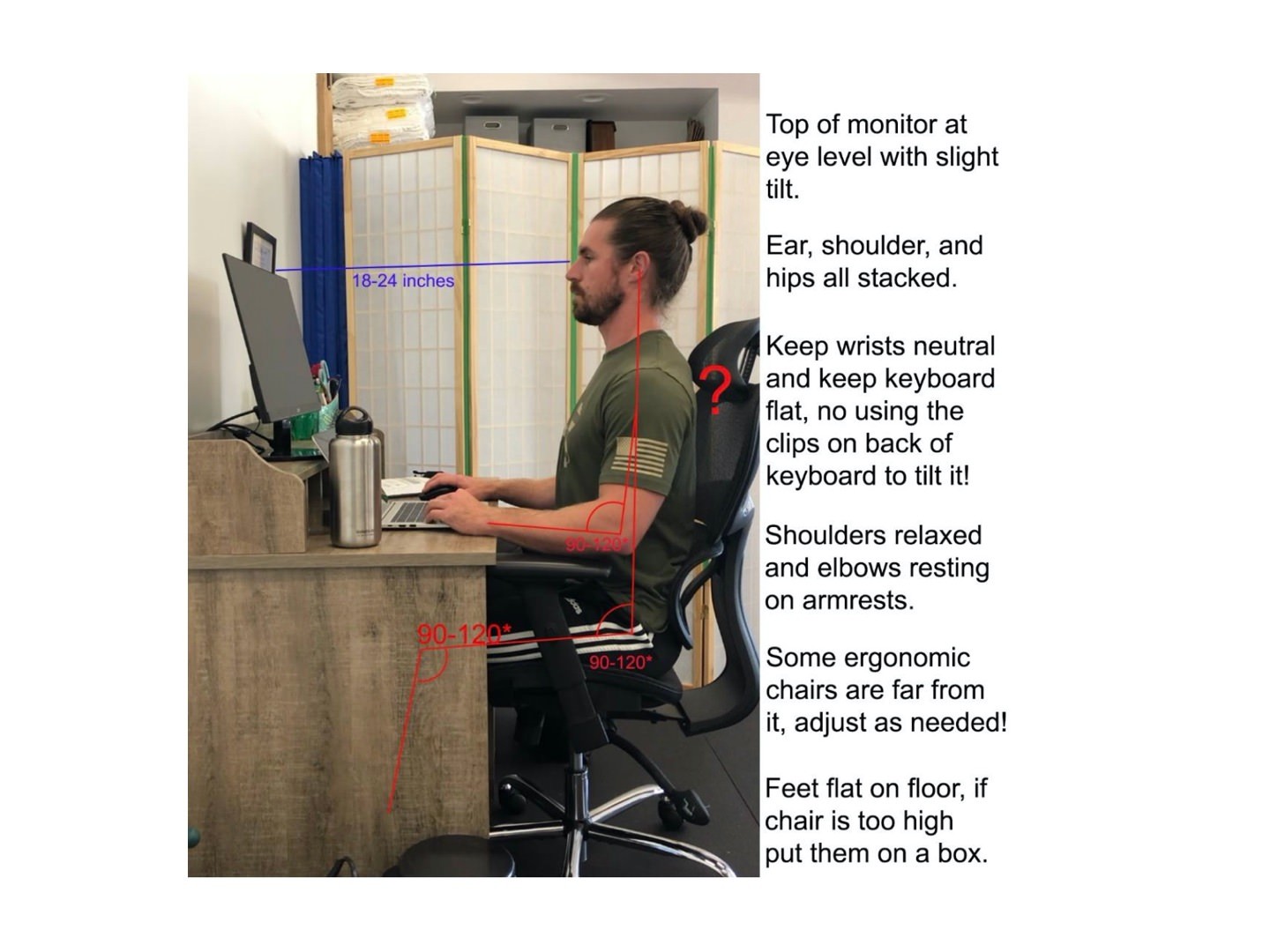
The above position is ideal for a workstation. Take note of the angles shown at each joint and try to recreate a similar set up. Your ear, shoulder, and hips should be all directly in line with each other. When working from home this changes a little due to the availability of equipment. Note that in the above picture there is a decent amount of space between my upper back and the top of the chair. This is a chair that is branded as ergonomic but falls short when it comes to actually getting into a good position. If you have an ergonomic chair that doesn’t quite work, modify it with pillows/towel rolls/or something similar to find a better position.
If you have two or more monitors the main monitor should be set up directly in front of you, according to guidelines in the image above. When using a second monitor it’s important to take into account how often throughout the day you turn your head to the left or right. It is a good idea to switch the side the second monitor is on depending on how often you are turning your head to look at it. This is recommended to try and combat any long-term issues that may appear from turning your head to only one side.
If you are experiencing discomfort from your workstation it is helpful to make a list of any repetitive movements you perform throughout the day. Do you have a printer that you always lean one way to reach? Do you make a lot of phone calls where you hold your phone on the same side? Do you lean to one side or cross your legs the same way daily? Making note of repeated movements and bringing your awareness to those movements allows you to consciously make adjustments to alternate sides throughout the week.
This information can be applied to other areas of your life too. For example, do you have small kids at home that you always carry in your right arm? Do you always stand on one leg as you wait in line at a store? The list goes on. A big part of remaining injury free is staying symmetrical with your movements and postures. It is important to note that any habitual movements take time to change, please be kind and patient with yourself as you make adjustments.
One of the best things you can do to prevent stiffness, and keep aches and pains away, is to set breaks throughout the workday to move your body. Ultimately, the body wants to move. No matter how perfect your posture is, eventually muscles are going to complain. This is where working from home comes out ahead of working at the office. There is nobody around that will look at you funny if you bust out a set of squats or pushups.
Furthermore, scheduling movement is a great way to give yourself a mental break from work, and it’s also a great way to build endurance and strength for workouts in the gym. Set a foam roller, yoga mat, or maybe even a kettlebell next to your workstation. That way there is no excuse to get your movement breaks in.
How much better will you feel when you take 3-5 movement breaks per day? How much better do you think your workouts will be if you’ve been practicing the movements and building strength and endurance daily? If you move throughout the day your body will reward you sensationally rather than causing discomfort and slowly tightening up as the day goes on. Also, moving throughout the day will take you less time to warm up before moving heavy weight, because you’ve essentially been warming up all day. Note: after morning workouts this will also help improve recovery by getting more blood flow to your muscles.
Example of a movement break:
1-minute quad stretch each leg
1 set of 10-20 kettlebell swings or glute bridges
1 set of 10-20 pushups or squats
4-5 minutes total and a good full body break
No setup is perfect, but if you maintain neutral positioning during the day, remain aware of asymmetrical repetitive movements, and schedule breaks to move during the day you’ll be well on your way to feeling better during and after work.
Look out for a follow up post to this topic. I’ll expand on movement ideas and include exercises to alleviate tightness and aches and pains related to working from a computer that you can easily incorporate into your day.


